1
Install the Unity SDK
Install the latest version of Sequence’s Unity SDK from OpenUPM,
or use Unity’s Package Manager UI
and use the following Git URL
https://github.com/0xsequence/sequence-unity.git?path=/Packages/Sequence-Unity2
Configure the SDK
Sign in and create a project on Sequence Builder.Download your config file from Builder as shown below.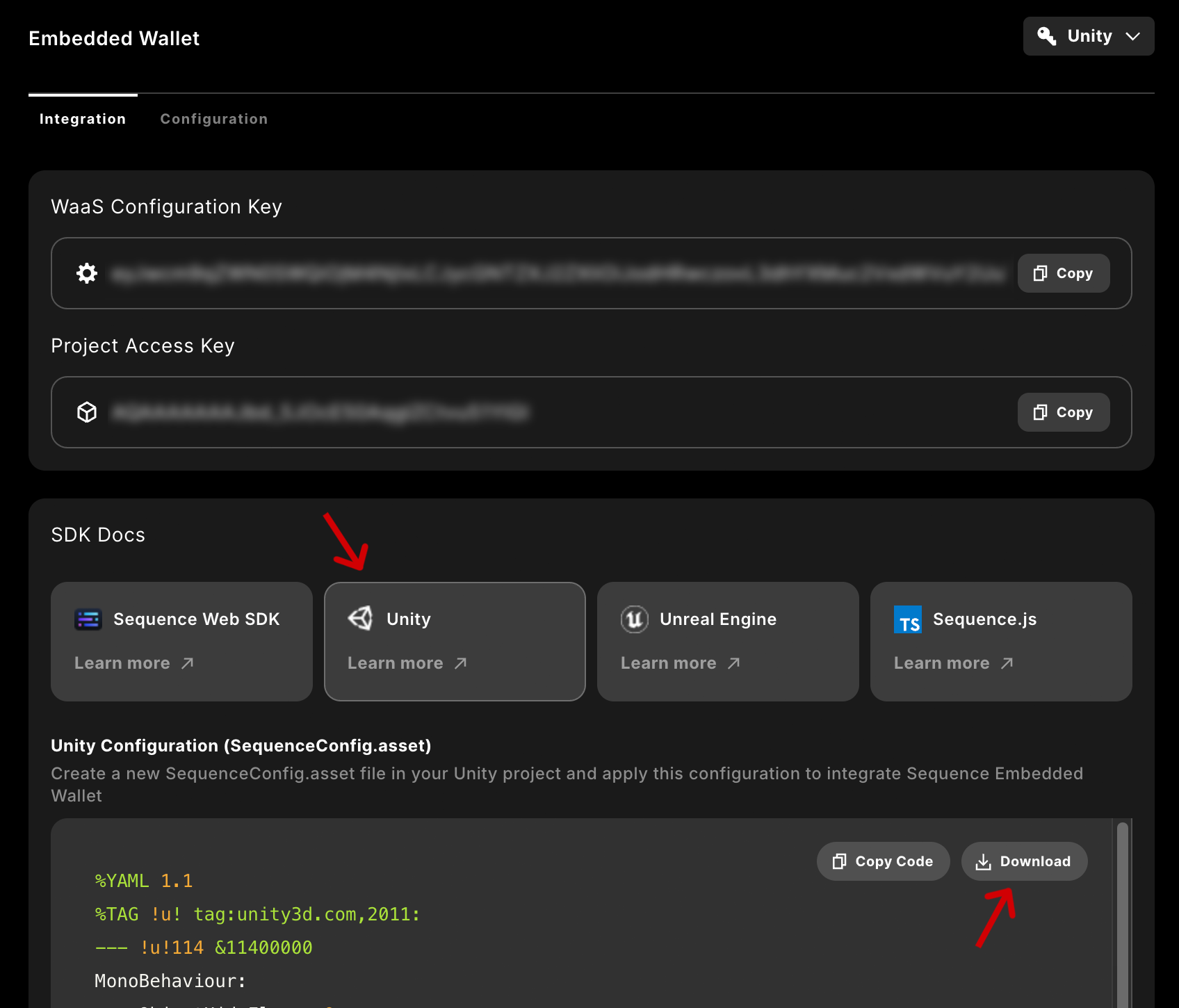
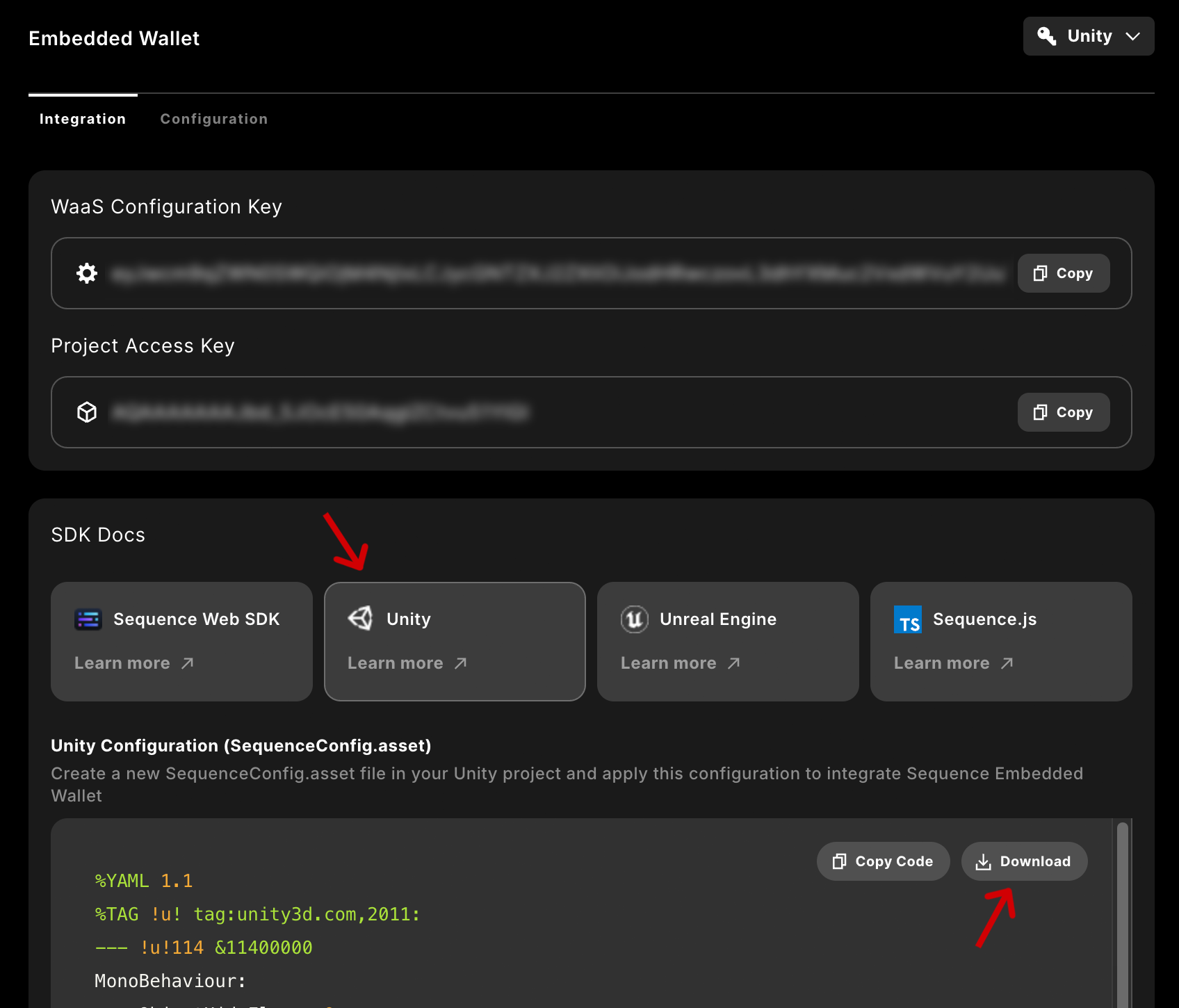
Resources folder.3
Integrate your Login Process
Start by establishing a wallet session using an email OTP. Import the 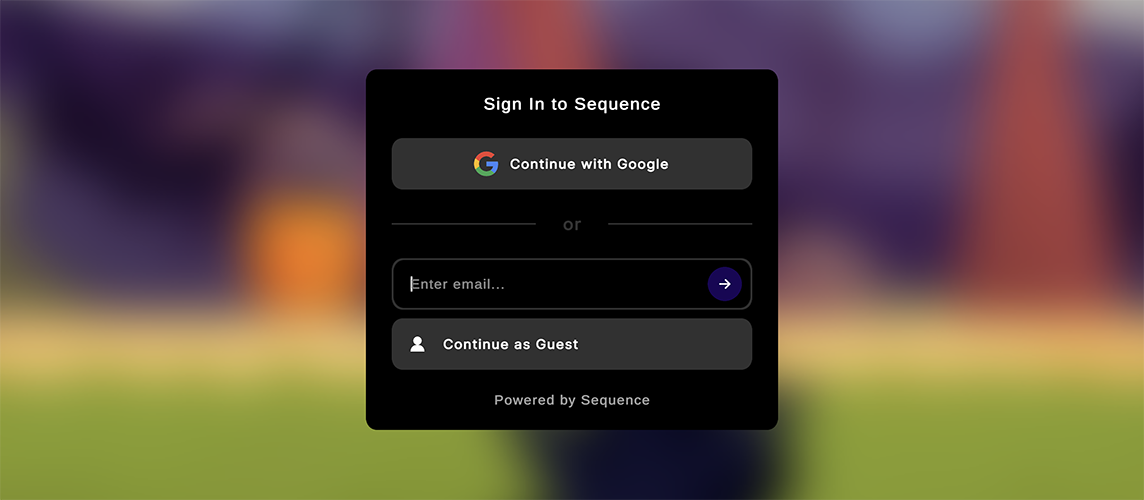
Setup Sample from the Package Manager UI
which will place a set of boilerplates into your project in a Resources/ directory.
Create the Login Boilerplate to send a one-time password to the specified email address.Once you’ve your first features integrated, you can continue with additional login providers
such as Google, Apple, or PlayFab.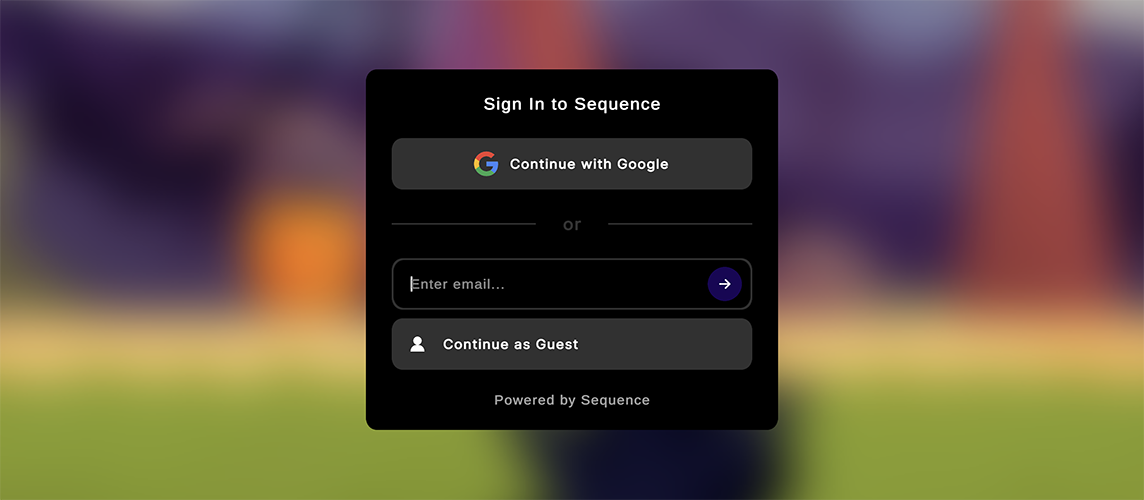
4
Test Sequence's Features
Sequence’s Unity SDK includes a variety of Boilerplates to help you quickly start your game.
Once everything is configured, you can create prefabs to display an Player Profile, Inventory, or In-Game Shop.
Checkout how to integrate a Player Profile.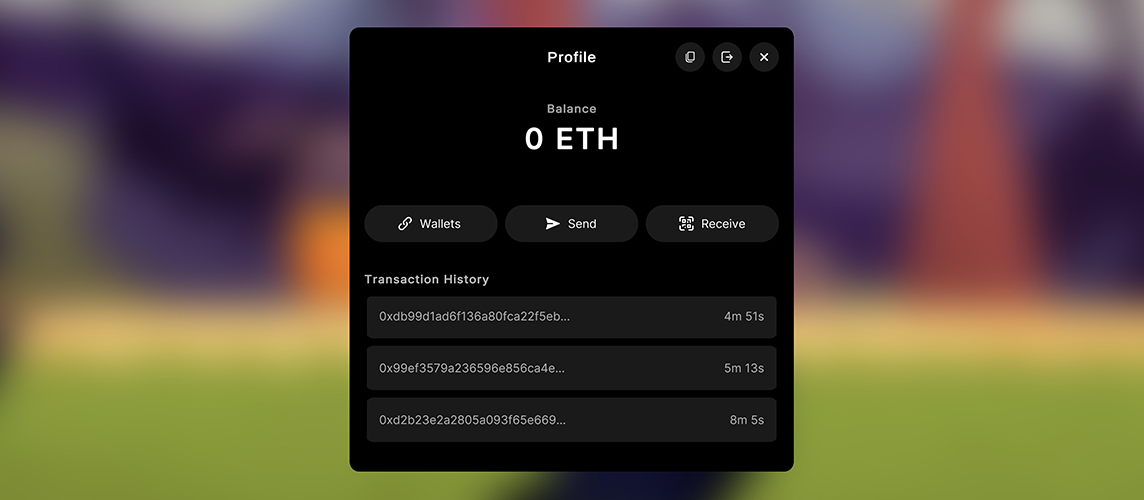
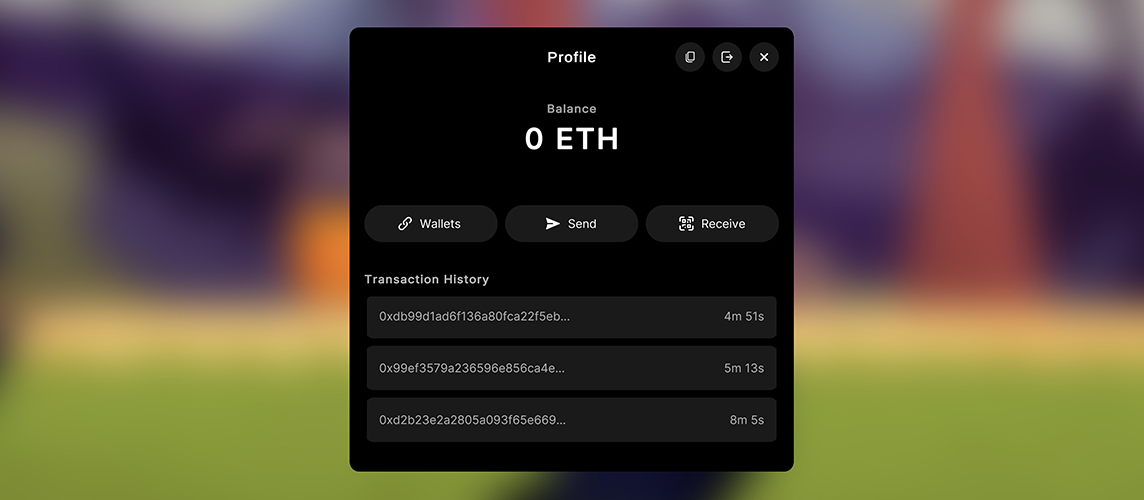
5
Integrate it on your own
Start with the
EmbeddedWalletAdapter to quickstart your integration with a few one-liners and you are ready to go.
When you want to customize your integration, checkout our other docs such as authenticating users or how to send transactions.